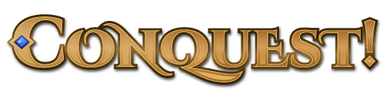Having trouble? We're here to help!
If you are having problems creating a player or returning to your kingdom, first ensure you are running the latest version. If you are still having problems, look for these error messages:
- "The game server is down for maintenance." The game is temporarily unavailable. Maintenance typically lasts 15 minutes or less.
- "Token mismatch." Ensure your device's time is synced to an Internet time server and try again. Instructions for various devices can be found here. For further help, please contact support below.
- "A new Season begins now!" A game Season has passed. During Seasons, your army is fed and paid, your peasants produce food and pay taxes, and you are granted a large batch of movement points. You can change your Season times from Manage Kingdom.
- "A new Age of Conquest! begins now!". A player has won the game. All players are set to level 1 and gifted several magical items for surviving. Your player will automatically join the new Age.
- "Please update your game to continue." Download the latest version.
- "You have been eliminated." Your player has been killed by another. Create another player to begin again.
- "Only one player from this device is allowed." There is already a player tied to this device. Enter the player name associated with the device. If you changed your player's password, update it from the Gear menu.
- "This account will be removed after mm dd HH:MM". You have requested your account be permanently removed. To cancel, click "Enter Kingdom" before the specified time passes.
- "Incorrect player and/or password." If you have forgotten your player name or password, please contact support below.
- "Enter a valid password from the Settings menu." Password are normally auto-generated. If you want to change the default password, select the Gear menu to enter one. Password must be at least 8 characters long. If you have an existing player do NOT change your password from the login page (use the in-game settings instead).
- "Please choose another name". Certain phrases are not allowed in Conquest!. Try a different name.