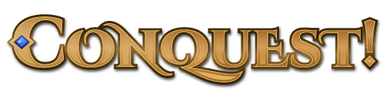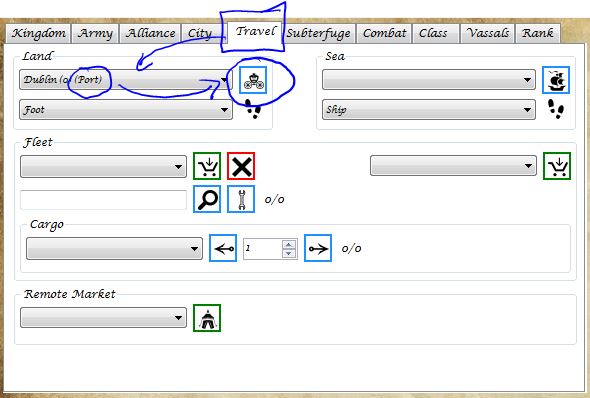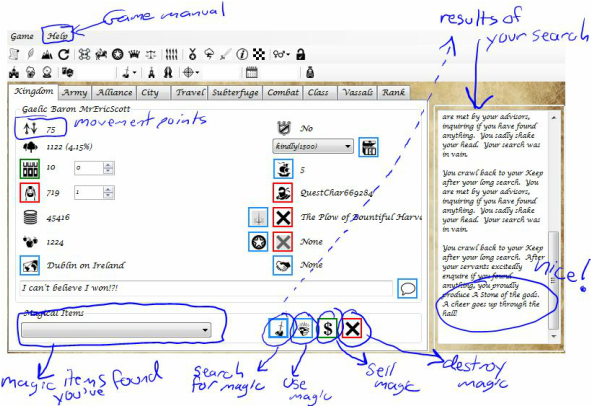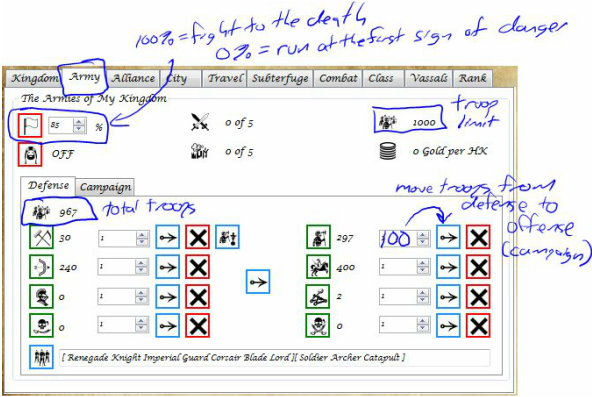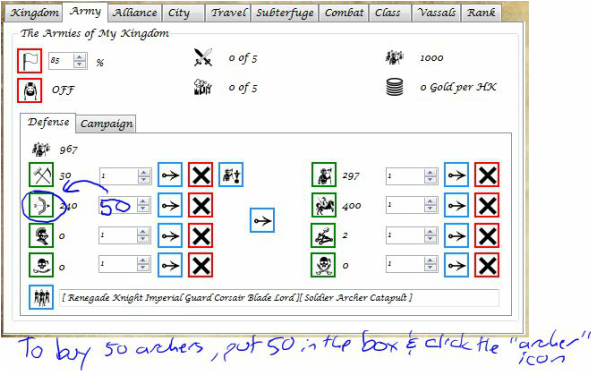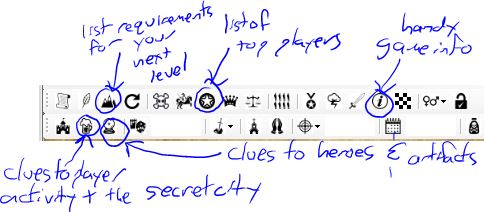Home > Manual > Quick Start
Objective
To win a game of Conquest!, you’ll need to control 30% of the available land. This quick start walks you through the first few actions you’ll do as a new player:
- Moving around
- Searching for Magical Items
- Building an Army and Combat
Moving, Magical Items, and Money
You need cash to buy troops. Selling Magic Items is a great way to earn cash. You’ll also find items that grant you land, peasants, food, and keeps; other assets you’ll need to accumulate land and win. You can only sell magic in a port city. Move to one on the Travel Tab, by selecting the port city on your continent from the drop down, and click the travel button (it looks like a carriage).
Once at a port city, switch to the Kingdom Tab and spend a few movement points until you find a magic item or two. Check the “Lore” section of the manual under the “Help” menu to see what you've found. Searching for magic items takes 2 movement points per level. You gain 5 movement points every 15 minutes, and another big chunk during HouseKeeping (HK) every 3 hours.
Use any Stones of the Gods and Rings of Limited Wishes. Land, peasants, and keeps are crucial to leveling up and building an economy and both grant you freebies. You can try using anything else you find (most cost movement points) or selling them for cash. Stop before you fall below 10 movement points or you’ll need to wait 30 minutes to finish this Quick Start.
Combat
Switch to the Armies tab. Move all your troops from your “Defense” force to your “Campaign” force to attack. Moving troops takes 1 move point for each type of troop you move. Set your “Surrender %” to 85% to force them to fight even if some of them get killed. It ups your chances of a win (and also increases your troop casualties if you lose).
Once you have a campaign force ready for battle, fight some barbarians in the “Quests->Horde” menu. If you win, you’ll claim some of the “unclaimed” land controlled by the barbarians. You’ll want to wait to attack players until you've got bigger armies.
Building Armies
After a fight, you’ll need to rebuild your army. You can only use the types of troops on the “Army” tab. Each city sells different troops. You can use the “Remote Market” command on the “Travel” tab to view inventories. Each viewing costs 1 move point. Once you find the troops you want to buy, make sure you have enough cash (sell magic to make enough) and then move to the city to buy them. Keeps limit how many troops you can have at one time (1 Keep = 100 troops). You need 50 land to support each Keep.
Other Useful Activities
The tavern and mystic are both low move point activities that can help you find a variety of helpful things. Take notes on where artifacts are located, the names of heroes, and the letters in the name of the secret city (you’ll need to unscramble them to find it).
What's Next
After you’ve experimented with everything in this Quick Start, we highly recommend reading the “Overview” in the manual to get a better sense of what it all means. Happy conquering!