|
Conquest! 2.0 beta "officially" opened this week with deployments to the Android and Apple stores. The city map was completed this week, which was the main driver for the open beta. This map continues the design from the kingdom, with labeled buildings used to perform all city related functions (markets, church, tavern, mystic, magic shop, and port). The map will also highlight when the city gates are open or locked. As part of the work on the city, I removed two more screens: Royal Vault (from kingdom) and Town Hall map (from city). Rather than jumping to additional screens it just made sense to add these to the main areas. This also had the benefit of reducing the size of the application (2.0 is actually smaller than 1.x). In total, the number of screens was cut in half (from 18 to 9). I'm very pleased with how 2.0 is shaping up; feedback from users has been positive as well.
I also added a few more enhancements to the client, such as hiding the "Hire Spy" option if a player's current city does not have a market. The movement point and gold costs to hiring a spy were also added to the popup to round out displaying the costs for things everywhere (only repairing ships is missing this now I think!). The "out the door" price (which includes tax) for buying items is displayed both on the market popup and the detail screen. I'm not sure why I didn't do this before but now players can quickly know exactly how much gold they will be losing or gaining when they buy/sell from the markets. The issue with trying to hire a spy was discovered during a playtesting session on Twitch by Highsight (https://www.twitch.tv/highsight). During the playback, he tried to hire a spy in a city which didn't have a market, which let to the (obvious) question: why is that option even there? Point taken, and now removed where appropriate. The walkthrough also highlighted a few more areas of work, such as some minor graphics issues and understanding what was happening in the tutorial. The tutorial must be read to be understood and after the first few screens he (like other players I'm sure) starting just clicking through it. Overall, the feedback was positive but Conquest! still needs help on usability and explaining what to do and how to win. Version 2.0 is the start of addressing some of that and work will continue once we are live. (i.e. Conquest! will never be "done"). This week I'm going to work on some of the feedback I've already received. Krees is also working on enhancements to the chat and the main menu. We are also adding a new building to the kingdom and city screens (Watch Tower or similar) where we will make it easier for players to find out about the next Seasons. Sign up for the Conquest! mailing list here and follow the journey on Facebook or Twitter. Until next time, I hope to see you in the game.
0 Comments
Development of the Conquest! 2.0 user interface has begun in earnest (1.06.20 is the last 1.x release). For the initial release, we divided the game into certain key areas: kingdom, for managing keeps and taxes, and city, for purchasing goods and access to the church and the tavern. Other key aspects of the game, such as troop orders, subterfuge, and combat, had their own separate areas. Here is the current main overview screen, which shows the six key areas: Players click the various buttons, which open up new areas. The icons at the bottom popped up functions such as viewing your log, private messages, and the in-game chat. There were 9 common areas for a player to move around (Overview, Kingdom, Fleet, City, Church, Tavern, Army, Subterfuge, Combat). While we accomplished our overall goal to compartmentalize the game into sections where like actions lived, it also introduced a navigation issue. For example, loading troops onto ships meant going from City, to Army, to Kingdom, to Fleet. We did add "jump" buttons to help but that was more of a bandaid as we could not add them everywhere. We liked the overall structure, where like actions were grouped together, but we wanted to make it easier and more intuitive for players to move around. For 2.0 we grouped all functions around 2 areas: Kingdom and City. And we moved from "flat" buttons to a 3-D overview. Actions are now grouped within buildings in your kingdom and the city. Clicking on a building with a label reveals a new side menu. Players scroll around the map to view more buildings (and actions). All actions in the side menu are spelled out (vs. solely using icons). Instead of 11 screens there are now 2. Overall moving around the game is quicker, as the back and forth navigation has been reduced. One interesting problem I discovered was after I added a certain number of prefabs to these new screens, the scroll speed of the map became unplayable. Using Unity's profiler, I discovered the CPU was thrashing on a task called "WaitingForJob" under the CanvasRenderer. I spent days on this issue, trying all of the suggestions. I was almost ready to chalk it up to a bug in Unity but by chance I tried one final suggestion: static game objects. From the official Unity manual: Information about a Static (ie, non-moving) object can often be precomputed in the editor in the knowledge that it will not be invalidated by a change in the object’s position. For example, rendering can be optimised by combining several static objects into a single, large object known as a batch. Once I set this option on most of my game objects, performance was restored. I don't know if this is a bug or not (I opened an issue with Unity) but I'm thrilled that 2.0 is back on track. Once the map and buildings for the city are complete, the new version will be released.
Finally, reducing the number of seasons by one had the desired effect of minimizing the time commitment required to play Conquest!. Jj conquered the Age in 18 days, which is about the right amount of time. Sign up for the Conquest! mailing list here and follow the journey on Facebook or Twitter. Until next time, I hope to see you in the game. |
AuthorJames has been working on Conquest! since 1993. Archives
June 2024
Categories |
Copyright 1993-2024 GreenLion Gaming All Rights Reserved
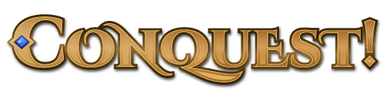




 RSS Feed
RSS Feed