|
This week saw great progress on the Tavern area of Conquest!. Conquest! was designed to accept a command at a time and yield one response. In the new client we have designed screens around a theme, to tie like activities together. The tavern is a good example of that. Rather than just visiting a tavern and seeing player gossip, we created a "room" where players go to not only gossip, but also gamble in a simple dice game, view or set bounties on other players, view jousting results, and the top 25 players. In short we created a better, more immersive experience by tying things you would expect to do in a tavern together. This is exactly the same concept we have been using for other areas, such as Kingdom and City. In Unity it is very easy to add these types of screens to the game. I have a certain set of core elements, such as the HUD and the button list, which can quickly be duplicated in Unity using copy/paste. I did find some idiosyncrasies using this method in Unity. For example, copying entire canvas objects can lead to a situation where the position is off screen and even after correcting and saving it will not preserve the position (as of this writing I'm using Unity 5.2.1). This is overcome by creating a new Canvas object and bringing in the elements I need. I also discovered Canvas Groups, which allow me to very easily disable buttons when a popup is displayed.
There are a few more items we need to complete before moving on to travel, namely the Mystic and Church. At this rate, I would anticipate the mobile client will be "playable" in 60-90 days. On the server side I continued to make enhancements to support the mobile client. Most of these involve adding additional information to the output of commands, which make the client easier to complete. An example this week was adding the individual die rolls to the output of gambling (versus just the total of the two rolls). Follow the journey on Facebook or Twitter. Until next time, I hope to see you in the game.
0 Comments
Leave a Reply. |
AuthorJames has been working on Conquest! since 1993. Archives
June 2024
Categories |
Copyright 1993-2024 GreenLion Gaming All Rights Reserved
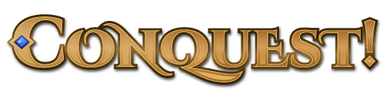
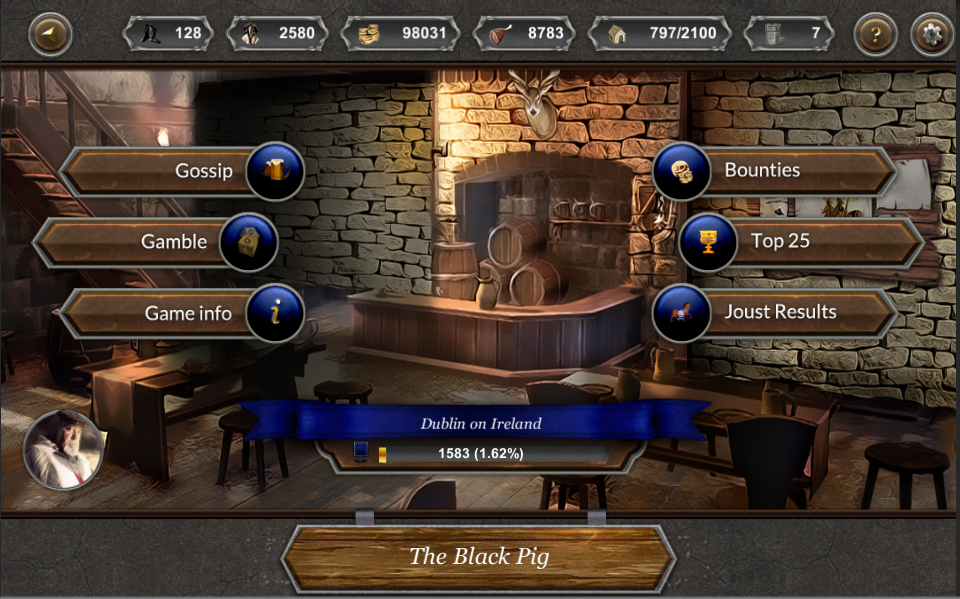
 RSS Feed
RSS Feed